How long do generations take to create?
The time it takes to generate content in Dream Machine can vary based on several factors:
Image Generation: Typically completes in 20-30 seconds per batch of 4 images.
Video Generation: Usually takes 30-45 seconds for a set of 2 videos.
Extended Videos: May take up to 60 seconds, depending on the length and complexity of the scene.
If your generation is taking longer than expected, it may be due to high server traffic or a complex prompt. Users on higher-tier plans (Plus and Unlimited) receive priority in the queue, which can help speed up the process.
How do I delete a generation I created?
You can delete any image or video you’ve created directly from either the Boards or Ideas sections:
In Boards: Navigate to the board containing the image or video you want to delete. Tap the content, then select the Delete option.
In Ideas: Go to the Ideas section, which displays all your generated content as a stream. Tap the image or video, then select Delete to permanently remove it.
Note: Deleting content is permanent and will remove it from your account entirely. There is no recovery option, so make sure you want to delete the item before confirming.
Where are my saved generations stored?
All your generated content, whether created on the web or in the app, is synced to your account based on your email address. This means:
Your images and videos are accessible from both the Boards and Ideas sections in the app.
Any content you create on the mobile app will automatically be available on the web version when logged in with the same email address.
Your generations are stored securely in Dream Machine’s cloud storage, ensuring you can access them anytime, across all devices. These include your previous generations from the first version of Dream Machine, if any, as well.
With synced storage, you can easily continue your creative projects from any platform without missing a beat.