Updated: 06/2025, Simone O
Dream Machine Web Account
Manage your information, billing, and credit usage easily directly from your account. Use the table of contents to the right to jump to the question you need answered.
How do I login?
New users
Click Try Now and choose Continue with Google or Sign in with Apple on the login page. The email you use for signing up becomes fixed to your account.
Returning users
Use the same Google or Apple ID you originally chose; your generations are waiting for you!
Enterprise teams
Click Sign in with SSO and enter your company email.
Contact sales to enable SSO for your domain.
If sign‑in fails, confirm the email behind your Google/Apple ID and email support+web@lumalabs.ai.
Read more: Learn more about Payments and Subscriptions
Quick facts
Single Sign‑On → Same Google or Apple ID on every device.
One email. One account → Your Google/Apple email is fixed to your account
Enterprise SSO → Available for Team plans, contact sales
Accounts don’t merge → Data from multiple accounts can’t be combined
Deletion is permanent → Email is locked for 30 days after deletion
Change of plans? → Go to your Account → View Plans
Legal & privacy snapshot
Ownership (§4) → Gens belong to user. Free + Lite has watermarks.
Dormancy → Inactive accounts can be terminated by Luma.
Content rules → No hate speech, no discrimination, or NSFW material.
Refund policy (§8) → Within 30 days of purchase. Must be unused or mostly unused.
Data deletion (§10) → Deleting your account is terminal! All data is erased.
Visit our Terms of Service and Content Moderation for more information
How do I change my account information?
You’ll find all the information about your account, billing, and subscription by clicking your profile icon found in the lower left corner of the screen. To update your account information (name, or username) on the web platform:
Click your profile photo in the bottom-left corner of the screen.
Navigate to the Manage Account section.
Edit your name, or username by typing in the new information.
Click Update Account to save your changes.
You can change your profile picture by clicking directly on it.
NOTE: Your Google/Apple email is fixed to your account. Sign in via Single-Sign-On (SSO). One email, one account.
Go here to find the subscription that fits your budget and needs!
What if I forgot my password?
Dream Machine uses Single Sign‑On (SSO). Your account is fixed to the Google or Apple email you used to sign up with.
If you have previously used Dream Machine, simply click the right button; we’ll recognise you automatically, no password recovery is needed.
If you’re new, create an account by clicking Try Now and choose either Google or Apple. Should anything go wrong, confirm you’re logged into the correct Google or Apple account and email support+web@lumalabs.ai for assistance.
Purchased on iOS? Apple handles all billing and account related matters, Contact Apple Support to avoid billing conflicts.
Can I merge several accounts?
Merging multiple accounts isn’t supported at this time.
If you have multiple accounts and wish to consolidate your assets, consider downloading your content manually from each account before deleting any duplicate account.
Can I change my account email?
Not at this time. For security and privacy reasons, the email address you used for sign up is fixed to your account. Once your account is created, your email is linked to your account and cannot be changed.
If you get a new email and want to use that as your login, we recommend canceling your existing subscription and perhaps even deleting your account before creating a new account with the new email.
If you’re on a paid plan and need help transitioning, reach out to our support team via support+web@lumalabs.ai for help. We’ll do our best to assist within the current limitations!
NOTE: Please note that existing generations and project history cannot be transferred between accounts.
How do I delete my account?
Navigate to the bottom of your Account page. Here you’ll notice the red button “Delete Account”. Click this if you’re certain you want to delete everything. A pop-up warning will prompt you to type "Delete My Account" and click a red "Delete Account" button to confirm.
This is your last step towards deleting.
Be aware, that deleting your account is a permanent action! We will not be able to recover your data!
Deleting your account will remove all your videos, prompts, credits, and plan details and the email tied to the account is placed on a 30‑day hold. During that period the address cannot be reused to create a new account.
NOTE: If you simply want to pause your subscription for a while, don't delete your account, just change to the free plan.
Need help fast?
Just above your profile icon you’ll see a button with a question mark that has all the helpful links to documentation, video tutorials, and support.
If it’s community support you’re looking for, you can join Luma on Discord or check out our Instagram, TikTok, and X.