Dynamic movement
Camera Motion allow you to create engaging animations by simulating different camera movements in your video. These options help bring depth and cinematic flair to your visuals.
Using Camera Motion - web
After generating or uploading an image, type Camera to choose from various movement styles, including:
Pan Left / Pan Right
Moves the camera horizontally across the scene.
Orbit Left / Orbit Right
Rotates the camera around a focal point, giving a 3D effect.
Crane Up / Crane Down
Moves the camera vertically, adding height or depth.
Move Left / Right / Up / Down
Shifts the camera in various directions across the frame.
Push In / Pull Out
Zooms the camera in or out, creating a sense of closeness or distance.
Using Camera Motion - iOS
After generating or uploading an image, tap the prompt bar twice, and then tap the star icon to choose from various movement styles including:
Pan Left / Pan Right
Moves the camera horizontally across the scene.
Orbit Left / Orbit Right
Rotates the camera around a focal point, giving a 3D effect.
Crane Up / Crane Down
Moves the camera vertically, adding height or depth.
Move Left / Right / Up / Down
Shifts the camera in various directions across the frame.
Push In / Pull Out
Zooms the camera in or out, creating a sense of closeness or distance.
Use cases for Camera Motion
Camera Motion is perfect for bringing still images to life, giving you full creative control over how each scene unfolds. These movements enhance your video by adding motion and perspective, helping you create a more immersive experience.
Further Reading: A Step-by-Step Guide to Using Dream Machine on iOS for Stunning Animations