Updated: January 25th, 2026
Choosing the Right Plan for Your Needs
This guide walks you through picking the right Dream Machine plan for your needs, handling subscription changes, making sense of billing cycles, getting refunds when needed, and finding educational discounts. Whether you're upgrading for commercial projects or planning your budget long-term, you'll discover how to make the most of your subscription.
Plan Differences
Free Plans
Limited to creating images with Photon and Ray3.14 video draft resolution. This tier work well for initial exploration. You can generate images at 720p with watermarks - effective for testing the platform's capabilities, though usage is limited to personal projects only.Lite Plans ($9.99/month for Web, $12.99/month for iOS)
Provide 3,200 credits monthly with priority processing for both images and videos. You'll get 1080p images, but content includes watermarks and remains restricted to non-commercial use.Plus Plans ($29.99/month for Web, $37.99/month for iOS)
Unlock commercial capabilities for professional creators. With 10,000 monthly credits, no watermarks, and full commercial rights, this plan serves most users with regular project requirements.Unlimited Plans ($94.99/month for Web, $119.99/month for iOS)
Maintain the same 10,000 fast credits as Plus while adding unlimited relaxed generations. Ideal for high-volume content creation without credit limitations.Enterprise Plans
Include everything from Unlimited plus data privacy protections - your content won't be used for training AI models. Custom pricing is available based on organizational requirements.
NOTE: Dream Machine subscriptions and credits do not apply to Dream Machine API. Buy API credits here: https://docs.lumalabs.ai/docs/api
Platform Considerations
Web vs iOS: The web platform delivers enhanced features. Annual plans offer 20% savings on web and iOS. Web users also access Enterprise plans unavailable on mobile platforms.
Annual vs Monthly: For consistent usage, annual subscriptions provide substantial cost advantages. The financial benefits are significant - 20% reduction on web and iOS.
How to Upgrade
On Web: Navigate to your profile picture in the bottom-left corner, click "Manage Subscription," and select your new plan through Stripe checkout. Upgrades take effect immediately with prorated billing.
On iOS: Tap your profile picture, go to the Subscription section, tap "Manage Subscription" to open the App Store interface, and confirm your upgrade with Face ID or Touch ID.
How to Downgrade
Downgrades work differently than upgrades. When you downgrade, the change takes effect at the end of your current billing cycle, so you keep access to your current plan's features until then. This prevents you from losing paid time while ensuring a smooth transition.
How to Cancel
Web Cancellations: Use the Stripe interface through "Manage Subscription" in your profile panel. You'll retain access until your current billing period ends.
iOS Cancellations: Cancel through the App Store's subscription management. Apple handles the timeline and will send confirmation emails.
Important: Canceling isn't the same as deleting your account. Cancellation stops future billing but preserves your account and past generations. Go to Manage Your Account to learn more about deletion and accounts.
NOTE: If you want to pause your subscription, cancel it directly from your Account and resubscribe anytime.
NOTE: Deleting your account is a permanent action and you must cancel your subscription before deleting your account to stop future invoicing!
Payment Methods
Supported Payment Options
Web Platform: Stripe Checkout supports credit/debit cards, bank payments, and Cash App Pay. Stripe provides enterprise-grade security and fraud protection for all transactions.
iOS Platform: Apple's in-app purchase system accepts any payment method linked to your Apple ID, including credit cards, debit cards, and Apple Pay.
Why was my payment declined?
Common reasons for declined payments include:
Insufficient funds in your linked account.
Your payment method is not up-to-date (e.g., expired card).
Connectivity issues with Apple’s in-app purchase system (if using the iOS app).
To resolve the issue, update your payment method in your Apple ID settings, ensure your card is valid, and try again. For further assistance, contact Apple Support if on iOS, or Stripe support if you are on the web.
Billing Cycles
Your credits refresh on the same date each month based on when you first subscribed. For example, if you upgraded on the 15th, your credits reset on the 15th of every month. This date stays consistent even if you change plans.
Prorated billing applies when upgrading mid-cycle—you'll pay the difference between plans based on time remaining in your current cycle.
Refund Policies
As stated in our Terms of Use:
“Payments made by you hereunder are final and non-refundable, unless otherwise determined by Luma AI."
"If Customer violates any provision of this Agreement, then your authorization to access the Services and this Agreement automatically terminate. In addition, Luma may, in its sole discretion, terminate this Agreement or Customer’s Account on the Services, or suspend or terminate Customer’s access to the Services, at any time for any reason or no reason, with or without notice, and without any liability to Customer arising from such termination.”
iOS Refund Process
Apple controls all iOS refunds through their standard policy. To request a refund:
Visit reportaproblem.apple.com and sign in with your Apple ID
Locate your Dream Machine purchase
Select the item and choose a refund reason
Submit your request for Apple's review
Apple determines refund eligibility based on their terms, not Luma's policies.
Web Refund Process
Luma handles web refunds through Stripe:
30-Day Window: You can submit a request for a full or partial refunds within 30 days of subscription initiation or renewal by emailing support@lumalabs.ai.
Usage Requirements: Plans must be unused or mostly unused. Heavy usage may disqualify refund requests. All refunds are at the discretion of Luma AI.
Plan Corrections: Accidentally chose annual instead of monthly? Luma can switch you to the correct plan and refund the difference between the annual total and the monthly price.
Important: Refunds result in immediate subscription termination—plan accordingly!
Pro Tips
Monitor Usage Patterns: Track your monthly credit consumption to identify the optimal plan level. Upgrading too early wastes money; upgrading too late limits creativity.
Time Upgrades Strategically: Upgrade at the beginning of your billing cycle to maximize the prorated benefit period.
Leverage Relaxed Mode: Unlimited subscribers can use relaxed mode for experimentation and fast credits for time-sensitive projects.
Annual Planning: If you're using Dream Machine consistently, annual subscriptions provide the best value proposition across all plan levels with a 30% discount.
Whether you're scaling a creative business or exploring AI video generation, the right subscription strategy can significantly impact both your workflow and your wallet.
Legacy Accounts
What Happened to Old Accounts
If you used Dream Machine before the current system, your account has been fully migrated:
Generations Preserved: All previous creations appear in the "Ideas" section of your updated account.
Plan Conversion: Old subscription plans converted to equivalent credit-based systems with matching benefits.
Seamless Transition: Access everything as before with new tools and improved features.
Credits and Legacy Features
Credit Continuity: Existing credits transferred over with equivalent value in the new system.