Dream Machine Credit Calculator
Calculate the credits and cost for your AI generation projects
Credit Pricing, Usage & Top-Ups
Credits are the currency for creating content in Dream Machine. Each subscription includes a monthly allowance that resets with your billing cycle. Use credits to generate images and videos—rates vary by model and resolution.
Important: Dream Machine subscriptions and API are separate—credits do not transfer between them. Monthly credits do not roll over.
Top-Up Credits
Purchase Top-Up Credits anytime during your billing cycle for extra flexibility:
Start at $4 for 1,200 credits
Buy multiple times or in bulk
Valid for 12 months, rolls over, automatically used after monthly credits
Only available on an active paid plan
How to get and track Top-Up Credits:
Purchase: Your Account → Your Subscription → Buy Credits
Usage: Account → Profile
Invoices: Account → Manage Your Subscription → Invoice Information or support@lumalabs.ai
If you cancel or switch to Free, unused Top-Up Credits are hidden but remain valid. They reactivate upon returning to a paid plan.
Credit Usage & Pricing
Image Generation (Photon): 4 credits
Image V2: 720p: 4 credits, 1080p: 8 credits
Modify V2
Prices are per image, images are generated in batches of 4
Video Generation – Web & iOS
Photon
Each image generation costs 4 credits. Images are generated in batches of four, costing 16 credits per batch.
Image V2
720p: 4 credits, 1080p: 8 creditsImage Modify V2
40 creditsRay1.6 720p
5 seconds: 80 creditsRay2 720p
5 seconds: 160 credits, 10 seconds: 320 creditsRay2 Flash 720p
5 seconds: 55 credits, 10 seconds: 110 creditsRay2 1080p
5 seconds: 170 credits, 10 seconds: 340 creditsRay2 Flash 1080p
5 seconds: 65 credits, 10 seconds: 130 creditsRay3 Draft
SDR: 5 seconds 60 credits, 10 seconds 120 creditsRay3 540p
SDR: 5 seconds 160 credits, 10 seconds 320 credits
HDR: 5 seconds 640 credits, 10 seconds 1280 credits
HDR + EXR: 5 seconds 1120 credits, 10 seconds 2240 creditsRay3 720p
SDR: 5 seconds 320 credits, 10 seconds 640 credits, 15 seconds 960, 20 seconds 1280
HDR: 5 seconds 1280 credits, 10 seconds 2560 credits
HDR + EXR: 5 seconds 2240 credits, 10 seconds 4480 creditsRay3 1080p
SDR: 5 seconds 330 credits, 10 seconds 660 credits, 15 seconds 990, 20 seconds 1320HiFi draft -> 720p (per second)
SDR 720: 40 credits, HDR 720: 160 credits, HDR + EXR 720: 280 creditsHiFi 540p -> 720p (per second)
SDR: 40 credits, HDR: 160 credits, HDR + EXR: 180 creditsHiFi 720p -> 1080p (per second)
HDR: 120 credits, HDR + EXR: 240 credits
Audio: No credits are used for creating audio. Ray3 does not currently support audio
Ray3.14 (Pi):
Draft Mode: 5s - 20 credits; 10s (t2v only) - 40 credits
540p SDR: 5s - 50 credits; 10s (t2v only) - 100 credits
540p HDR: 5s - 200 credits; 10s (t2v only) - 400 credits
540p HDR+EXR: 5s - 350 credits; 10s (t2v only) - 700 credits
540p Modify V2V: 5s 120 credits; 10s 240 credits
720p SDR: 5s - 100 credits; 10s (t2v only) - 200 credits
720p HDR: 5s - 400 credits; 10s (t2v only) - 800 credits
720p HDR+EXR: 5s - 700 credits; 10s (t2v only) - 1400 credits
720p Modify V2V: 5s 240 credits; 10s 480 credits
1080p SDR: 5s - 400 credits; 10s (t2v only) - 800 credits
1080p HDR: 5s - 1600 credits; 10s (t2v only) - 3200 credits
1080p Modify V2V: 5s - 960 credits; 10s 1920 creditsModify, Reframe & Upscale:
Modify Video: 5s ≈ 400 credits, 10s ≈ 800 credits (varies by features)Ray3 Modify V2V:
360p: 5s 240 credits, 10s 480 credits
540p: 5s 440 credits, 10s 880 credits
720p: 5s 840 credits, 1680 credits
1080p: 5s 850 credits, 1700 creditsReframe: Image = 4 credits; Ray2 Flash = 11 credits/sec; Ray2 Std = 32 credits/sec
Upscale Example: 5s Ray2 Flash 720p = 55 credits → 4K = +20 credits = 75 total
Credit usage rounds up (e.g., 9s billed as 10s).
Fast vs Relaxed Mode
Fast Credits (Unlimited & Enterprise only):
Included monthly, prioritize fastest GPUs
Usage depends on model & resolution
Switch to Relaxed Mode when exhausted
Relaxed Mode:
Unlimited generations allowed
Slower queue processing
Accessible after Fast Credits run out
Lite and Plus plans must purchase Top-Up Credits or wait for the next billing cycle once credits are exhausted.
API Credits Are Separate
Credits from Dream Machine do not transfer to our Dream Machine API. To purchase API credits go directly to Dream Machine API Billings and Overview.
Dream Machine and API credits are not interchangeable
Purchase API credits via the Dream Machine API Billing & Overview page
Plan Pricing
To compare Plan Features please visit our Pricing Page →