Why did my generation stall or fail?
There are a few common reasons why your generation might stall or fail:
Server Issues: Occasionally, high traffic can lead to temporary server delays or outages. If the servers are busy, your request might not process immediately.
Network Connectivity: A weak or unstable internet connection can interrupt the generation process. Ensure you have a stable connection before trying again.
Input Errors: Complex or unclear prompts can sometimes cause the AI to struggle with interpretation. If your text prompt is too vague or includes conflicting instructions, it may result in a failed generation. Additionally, trying to generate results too quickly might also result in errors.
Credit Limit Reached: If you’ve used up your monthly credits, new generations will not start until your credits refresh or you upgrade your plan.
How do I resolve stalled or incomplete generations?
If your generation stalls or fails, try the following steps:
Check Your Internet Connection: Ensure you have a strong and stable connection.
Retry the Generation: Re-enter your text or image prompt and submit it again.
Simplify Your Prompt: If your prompt is complex, try simplifying it or breaking it into smaller parts.
Check Your Credit Balance: Make sure you have enough credits for the generation. Each image costs 4 credit (16 credits per batch), and each Ray1.6 video costs 80 credits (160 credits per video set). Ray2 540p videos cost 80 credits (160 credits per video set), and Ray2 720p videos cost 160 credits (320 credits per video set).
Contact Support: If the issue persists, reach out to support at support+web@lumalabs.ai for web support or support+ios@lumalabs.ai for iOS support, providing details of the problem and your prompt.
Why is my generation taking longer than usual? How long should generations take?
The time it takes to generate content can vary based on several factors:
Server Traffic: High demand can lead to longer wait times, especially during peak usage hours. Users on higher-tier plans (Plus and Unlimited) receive priority in the queue, which can speed up their generation times.
Prompt Complexity: More detailed or complex prompts may require additional processing time as the AI interprets the request. Occasionally, moderation will prevent your generation from finishing if you have prompted something that is against our content policy as well.
Network Speed: A slow or unstable internet connection can increase the time it takes for your request to be processed.
Expected Generation Times:
Image Generation: Typically takes 20-30 seconds per batch of 4 images.
Video Generation: Takes 30-45 seconds for a set of 2 videos.
Extended Videos: May take up to 60 seconds depending on the length and complexity.
If your generation is taking significantly longer than expected, try refreshing your connection or simplifying your prompt. For persistent delays, please check the status page or contact support for assistance.