Introducing Modify Video
June 2, 2025
Time to reimagine your videos
In traditional video workflows, changing the world around a character means starting over. New renders, new takes, new tools. That’s slow, expensive, and creatively limiting.
We believe professional creatives should be able to reimagine environments, lighting, and texture without losing the integrity of the performance, motion, camera or character. With Modify Video, you can keep what matters and evolve everything else.
Motion & Performance Capture + Puppeteering
Extract full-body, facial, or lip-sync motion from any video clip and drive new characters, props, or camera-blocked paths in perfect sync. You can swap an actor’s take onto a CG creature, animate objects through choreographed paths, or explore stylized character variants mapped to the original movement.
Restyle, Retexture, and World Swapping
Transform the look of a scene while keeping its motion and framing intact. Turn a garage into a spaceship, shift from day to night, or evolve low-poly footage into cinematic realism. With Modify Video you don’t lose the performance, you change the world around it.
Isolated Motion VFX & Scene Element Edits
Edit individual elements like wardrobe, faces, props, or skies without changing the entire shot. Whether you’re aging a character in-scene, changing a shirt color for continuity, or adding a UFO in the sky, it’s all possible. No green screen, no tedious tracking.
Advantages of Modify Video
Unlike prompt-only tools or static filters, Modify Video is designed for high-fidelity creative control across the full timeline of a shot. Modify Video uses advanced performance signals like pose, facial expression, and scene structure to understand what to preserve and what to reimagine. You can guide the output with visual references, first frame images, or prompts – but the design always starts with you.
Preserves motion and action
using performance signals like pose, lip sync, and facial tracking.
Multiple output variants
from the same base motion for rapid style exploration and client feedback.
Prompt-optional
interface to control outputs with visuals, not guesswork.
Native resolution support
including 16:9 (720p) formats for seamless integration.
Structured presets
Choose between three presets to define how far the transformation goes.
Structured presets
Adhere
Closely follows the original video’s look and structure, mainly prioritizing retexturing.
Flex
Balances model creativity with input fidelity. Perfect for controlled transformations while preserving key elements.
Reimagine
Prioritize creative freedom. Enable full-scene reinterpretation, including mapping humans to non-humanoid forms like monsters, creatures, or surreal entities.
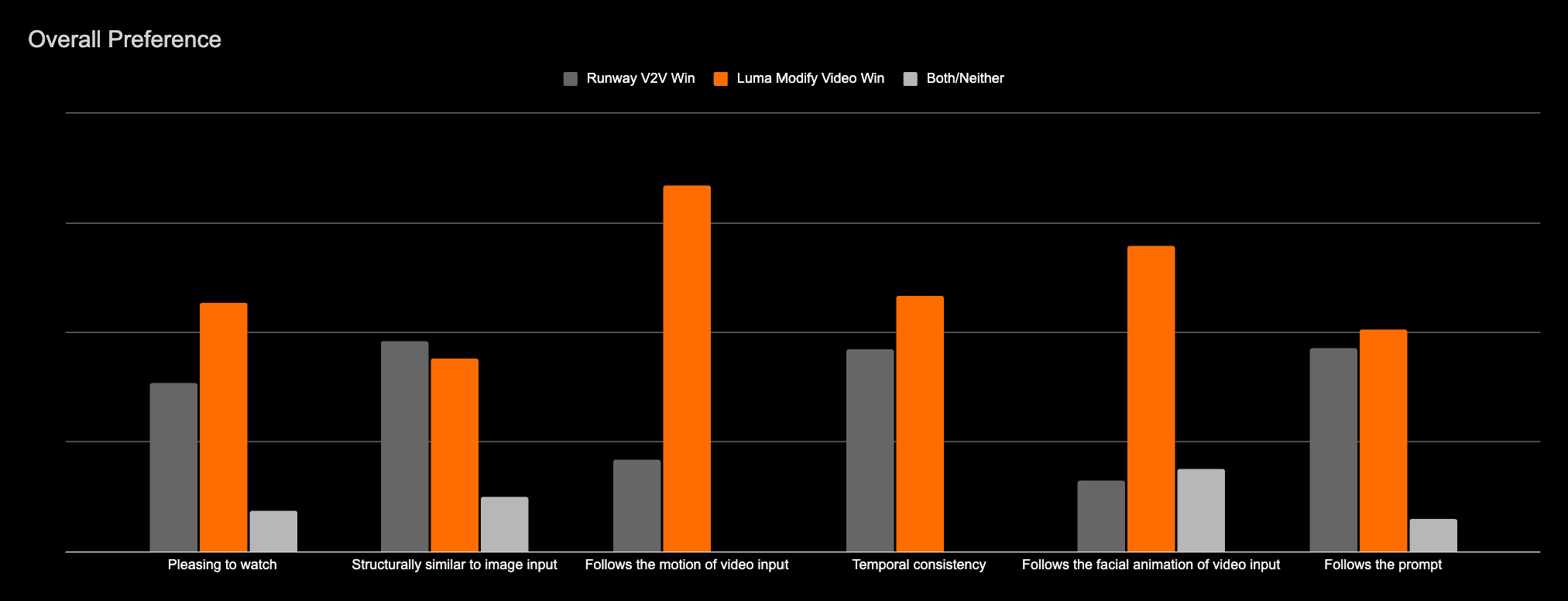
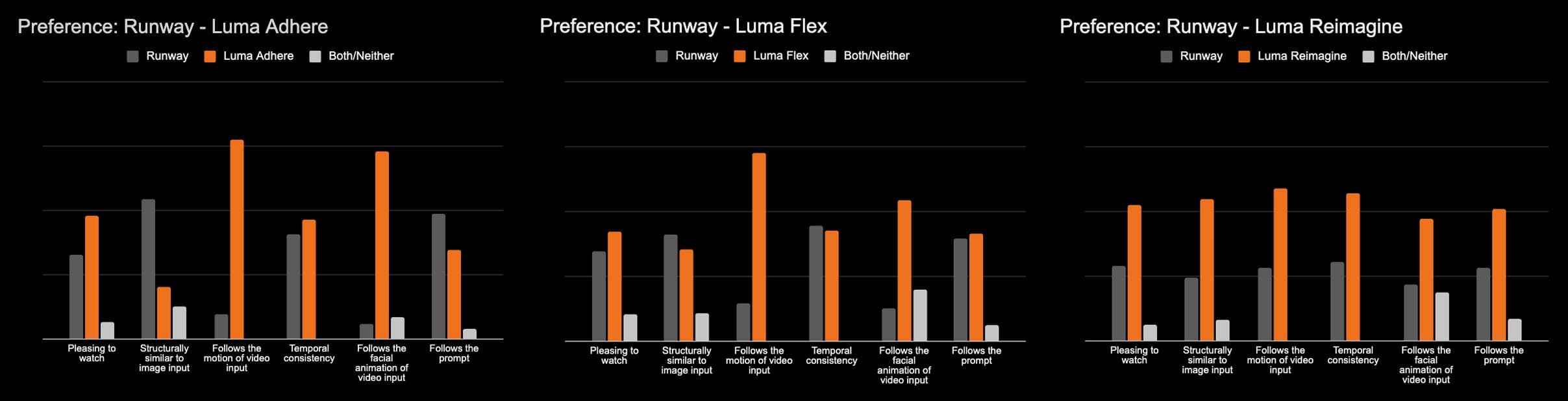
The evaluation, conducted with external raters in a blind fashion so that videos were rated without knowledge of which method generated them, consistently showed that Luma Modify Video outperformed Runway V2V across key criteria. Luma excelled in retaining motion, facial animation, and temporal consistency, providing a smoother, more coherent viewing experience. Luma’s ability to maintain structural similarity and match the prompt while preserving motion and expressions made it the preferred option.
How to get started
Modify Video is available now in Dream Machine: Ray 2 for 10s max duration.
Upload a video. Select a preset. Stylize your first frame, or don’t. Whether you're working on previs, pitch decks, or final renders, you’ll never have to start from scratch again.
Same shot. Infinite worlds.
Discover how our AI Video Generator powers next-gen editing with Modify Video.