Make it with Dream Machine
Production-ready images and videos with precision, speed, and control
Our Mission is to build multimodal general intelligence that can generate, understand, and operate in the physical world.
Product & Platform
Foundations for a new era of creativity and human expression.

Ray3.14 is our most professional and powerful model, now with native 1080p video generation. It is 4x faster and 3x cheaper, and gives you the best ever quality and stability, with improved motion consistency for Modify Video.
Ideate, visualize, and create videos using our most powerful image and video models. Available now on iOS and the Web.
Recent News
Stay up to date with the latest from Luma AI — company updates, model releases, and stories from across the industry.
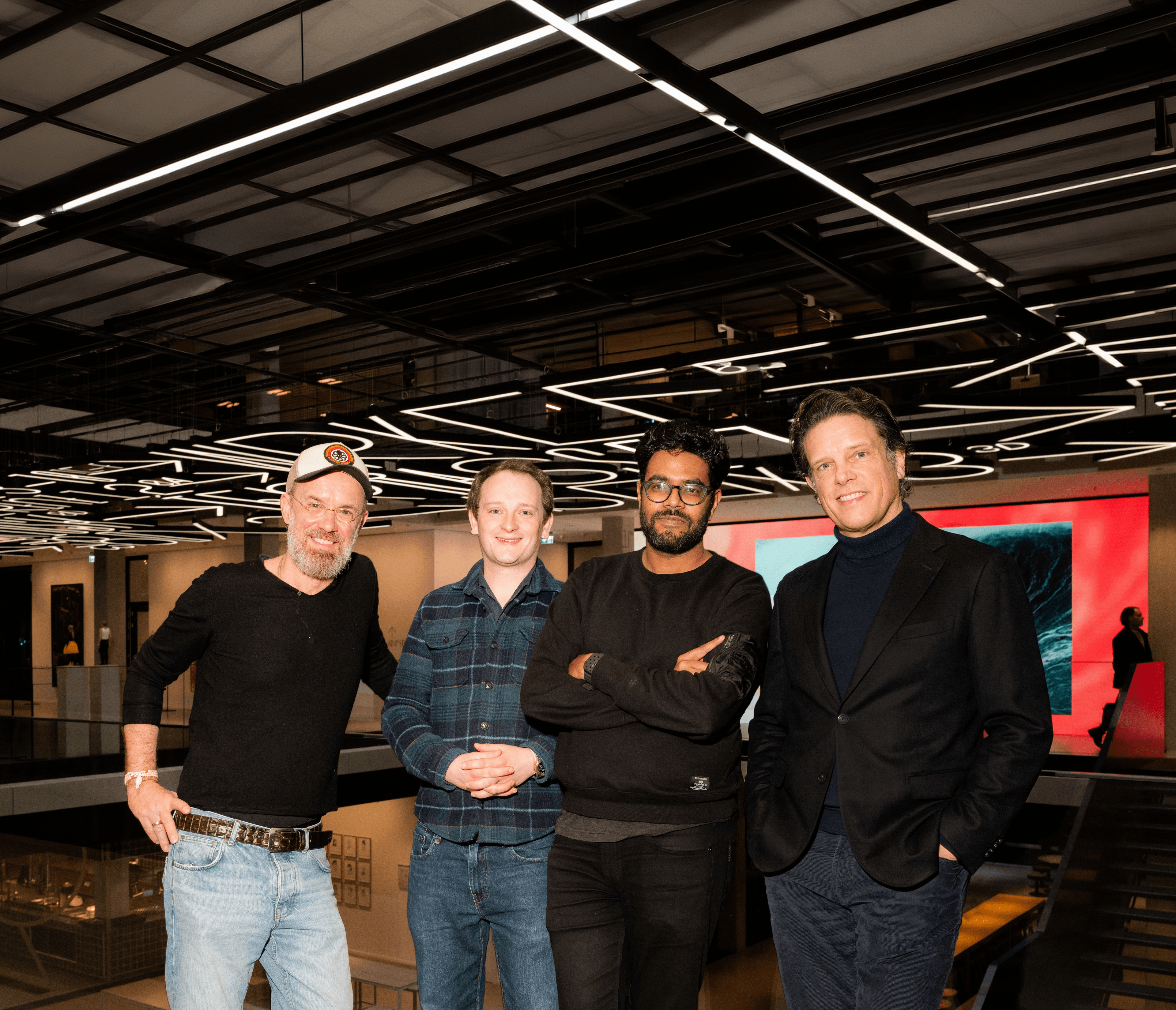
Luma AI partners with Serviceplan Group to Deploys AI Across Global Operations
February 19, 2026
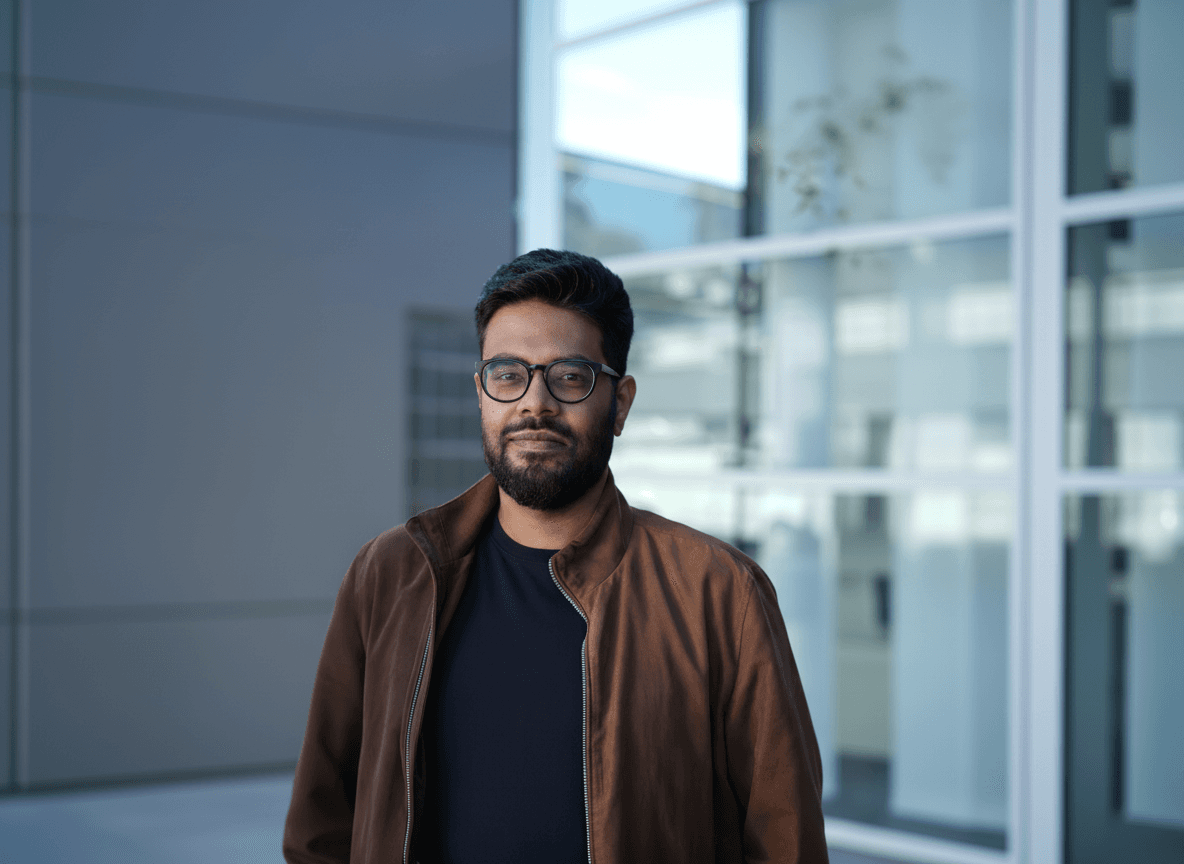
Luma AI To Open Riyadh Office To Accelerate Humain Create And Partner With Publicis Groupe
February 11, 2026
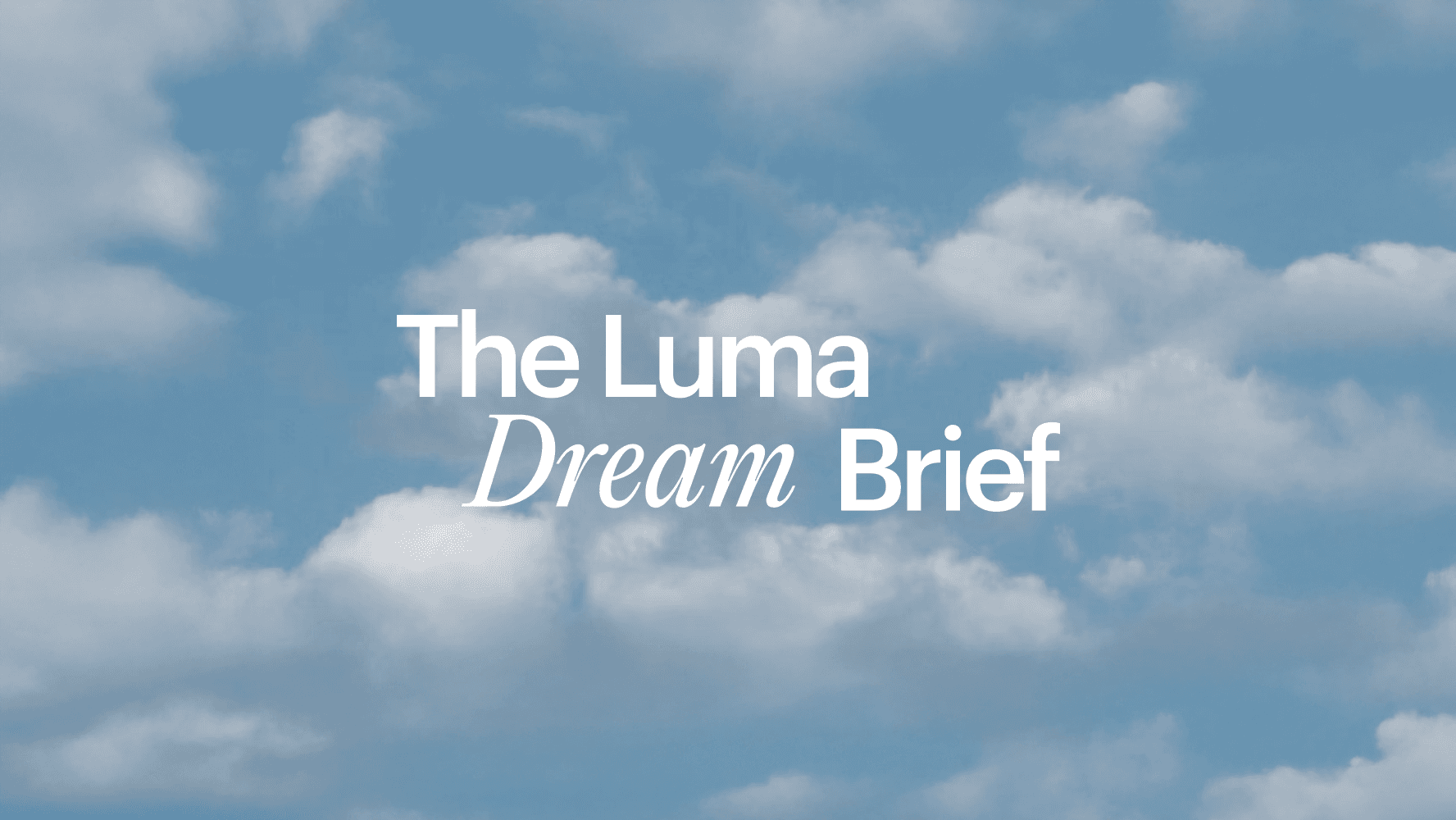
Announcing The Luma Dream Brief
February 2, 2026
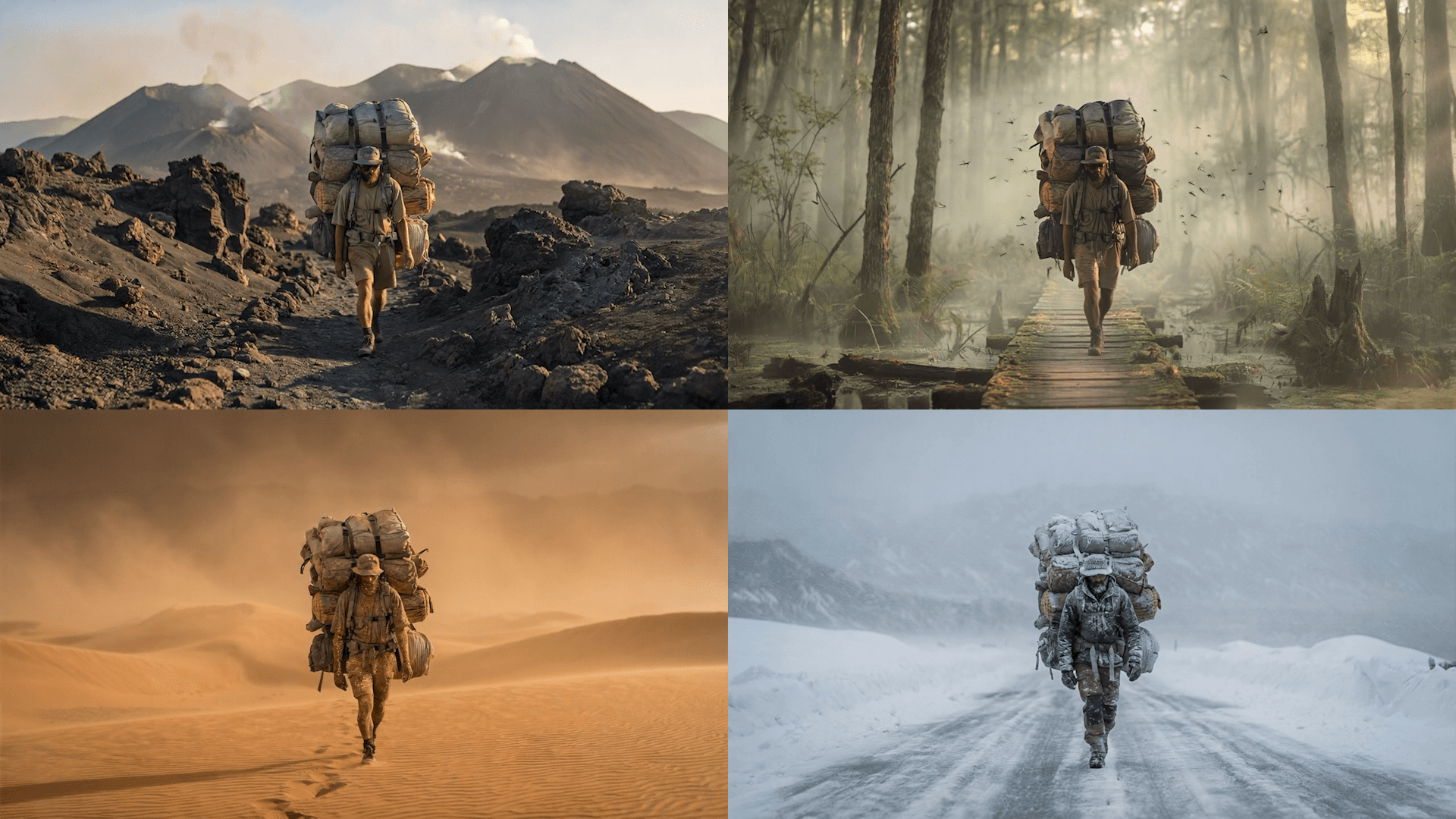
Luma AI Announces Ray3 Modify, a New Model for Hybrid-AI Workflows for Acting & Performances
December 18, 2025
Research
We are focused on foundational research and systems engineering to build multimodal general intelligence.
A new generation of video model capable of producing fast coherent motion, ultra-realistic details, and logical event sequences.
Creative, intelligent and personalizable image generation model that delivers ultra high quality and 10x higher cost efficiency.
November 26, 2025Linqi Zhou, Ayaan Haque
October 14, 2025Sabrina Day, Simran Motwani
Team & Community
Everything we can imagine should be real.

We're a small, high-achieving team building multimodal general intelligence If you share our vision of AI that transcends current boundaries to enable extraordinary capabilities and human-AI collaboration, we'd love to talk.

Explore the possibilities unlocked through world building. Find tutorials, best practices, and inspiring examples from our community of millions of creatives. Learn how others are using Dream Machine, and the Luma API to transform their creative process across design, film, education, and beyond.

