AI Video Generator for Beginners: How to Create Stunning Videos with AI
April 1, 2025
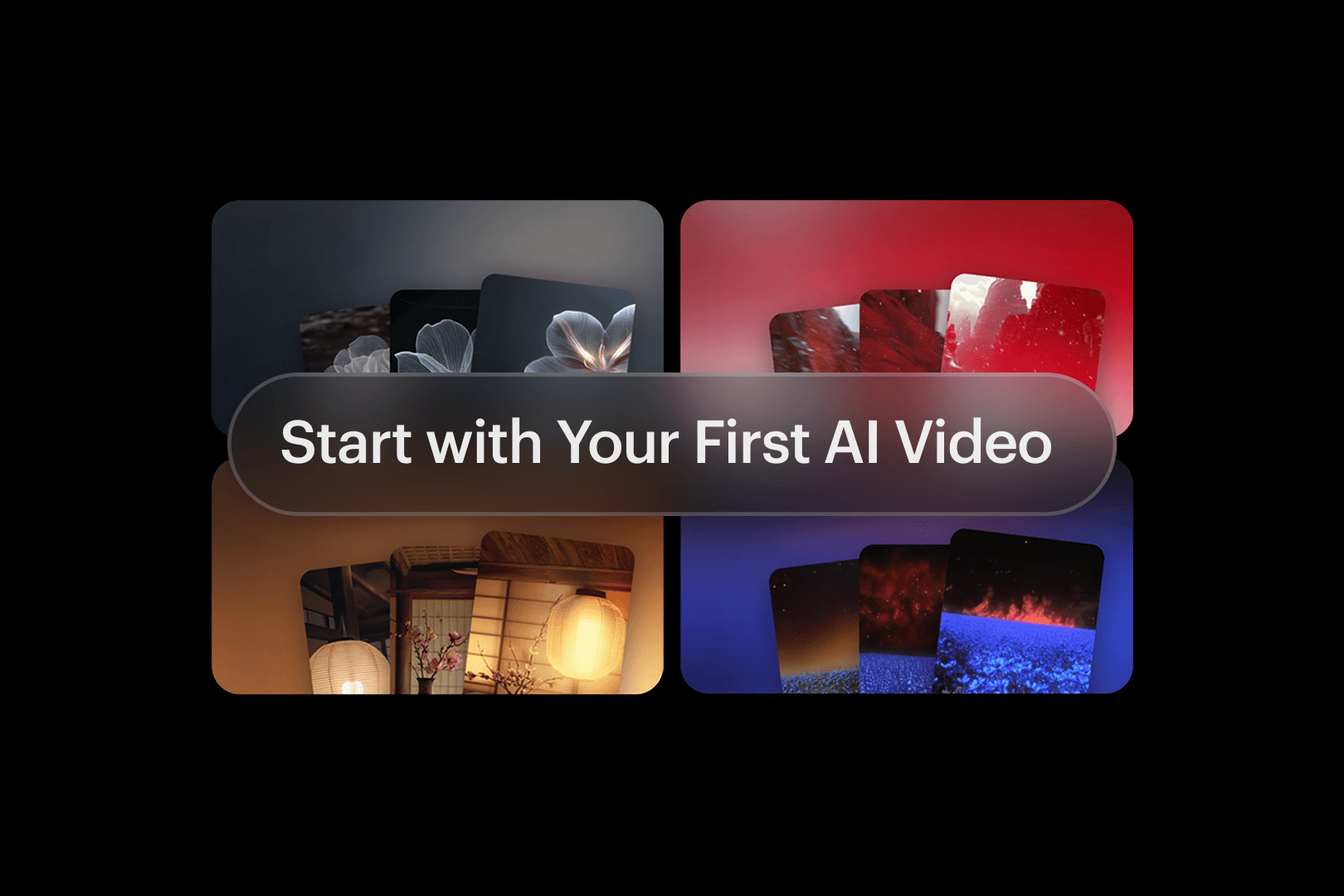
Introduction
AI video generation is transforming the way we create videos, making high-quality content more accessible than ever. Whether you're a filmmaker, marketer, or social media creator, an AI video generator can help you produce professional videos without the need for expensive equipment or advanced editing skills.
What is an AI Video Generator?
An AI video generator is a tool that uses artificial intelligence and machine learning to automate video creation. These tools can:
Generate videos from text prompts
Convert images into motion graphics
Create realistic 3D animations
Enhance videos with AI-powered effects and editing
AI video generators like Luma AI go beyond basic automation by offering cinematic-quality AI video generation with realistic motion, 3D rendering, and seamless animation.
Why Use an AI Video Generator?
1. Saves Time & Effort
Instead of spending hours editing, AI video generators automate complex tasks, allowing you to create videos in minutes.
2. No Advanced Editing Skills Needed
AI tools simplify the video-making process, making them perfect for beginners who don’t have professional video editing experience.
3. High-Quality Output
AI-generated videos maintain professional quality, perfect for marketing, social media, and business presentations.
4. Cost-Effective
No need for expensive software or production teams AI video generators allow anyone to create stunning videos affordably.
Step-by-Step Guide: How to Create Stunning Videos with AI
Step 1: Choose the Right AI Video Generator
There are many AI video generators available, but Luma AI stands out for its realistic motion, 3D video capabilities, and AI-powered scene generation.
Step 2: Enter Your Video Idea
Most AI video generators allow you to create videos from:
Text prompts (Describe your scene, and AI generates it!)
Images (Convert a static image into motion)
3D scans (Create photorealistic 3D models with Luma AI)
Example: If you want a futuristic city skyline animation, simply type:
"Create a cinematic flyover of a futuristic neon-lit city at night with flying cars."
Step 3: Customize Your Video
Once the AI generates your video, you can:
Edit scenes – Adjust camera angles, lighting, and effects.
Add music & voice overs – Enhance storytelling.
Apply AI-powered effects – Add slow motion, depth, and smooth transitions.
With Luma AI, you get more control over animation and 3D scene adjustments.
Step 4: Download & Share
Once you're happy with the AI-generated video, you can:
Tips for Creating Better AI Videos
Use detailed prompts – The more specific your prompt, the better the output.
Experiment with different styles – Try cinematic, animated, or photorealistic effects.
Enhance with music & text overlays – AI can add captions, subtitles, and voiceovers for better engagement.
Refine with manual editing – AI is powerful, but a few manual tweaks can improve quality.
Conclusion:
AI video generators are revolutionizing the way beginners create videos. Whether you're a content creator, marketer, or entrepreneur, tools like Luma AI make video creation fast, easy, and professional.