Anime-Style Video Generator
Transform static images into enchanting, high-quality videos with Luma AI’s Anime-Style Video Generator. No complex editing required just upload, customize, and generate stunning anime-inspired visuals in seconds.
Bring Your Anime Images to Life with Luma AI’s Ray2
Transform static images into enchanting, high-quality videos with Luma AI’s Anime-Style Video Generator. No complex editing required—just upload, customize, and generate stunning anime-inspired visuals in seconds.
Why Choose Luma AI’s Anime-Style Video Generator?
AI-Powered Animation
Convert still images into smooth, anime-inspired videos with advanced AI.
Every frame is crafted to capture emotion, motion, and storytelling.
Fast & Simple
No editing skills needed just upload, click, and create.
Luma’s user-friendly interface makes animation fast and accessible to everyone.
Hand-Painted Aesthetic
Enjoy the timeless charm of classic anime with rich, artistic visuals.
Luma replicates the soft, hand-drawn look of beloved animation studios.
Cinematic Transitions
Add depth with seamless transitions and camera movements.
Elevate your video with film-like motion for a professional finish.Smooth, visually captivating motion effects.
Key Features of Luma AI’s Anime-Style Video Generator
AI-Powered Animation
Transform static images into smooth, anime-style videos in seconds.
Luma AI adds lifelike motion, emotion, and storytelling with advanced tech.Convert still images into dynamic videos instantly.
Hand-Painted Look
Get the signature soft textures and brushwork of classic anime.
Luma recreates rich colors and artistic details for an authentic feel.
Cinematic Motion Effects
Enhance your animations with fluid transitions and dynamic camera angles.
Create scenes that feel immersive, polished, and full of energy.
3D-Like Depth & Perspective
Add depth and dimension to your visuals for a more lifelike experience.
Characters and environments move with realistic space and scale.
Blogs & Resources
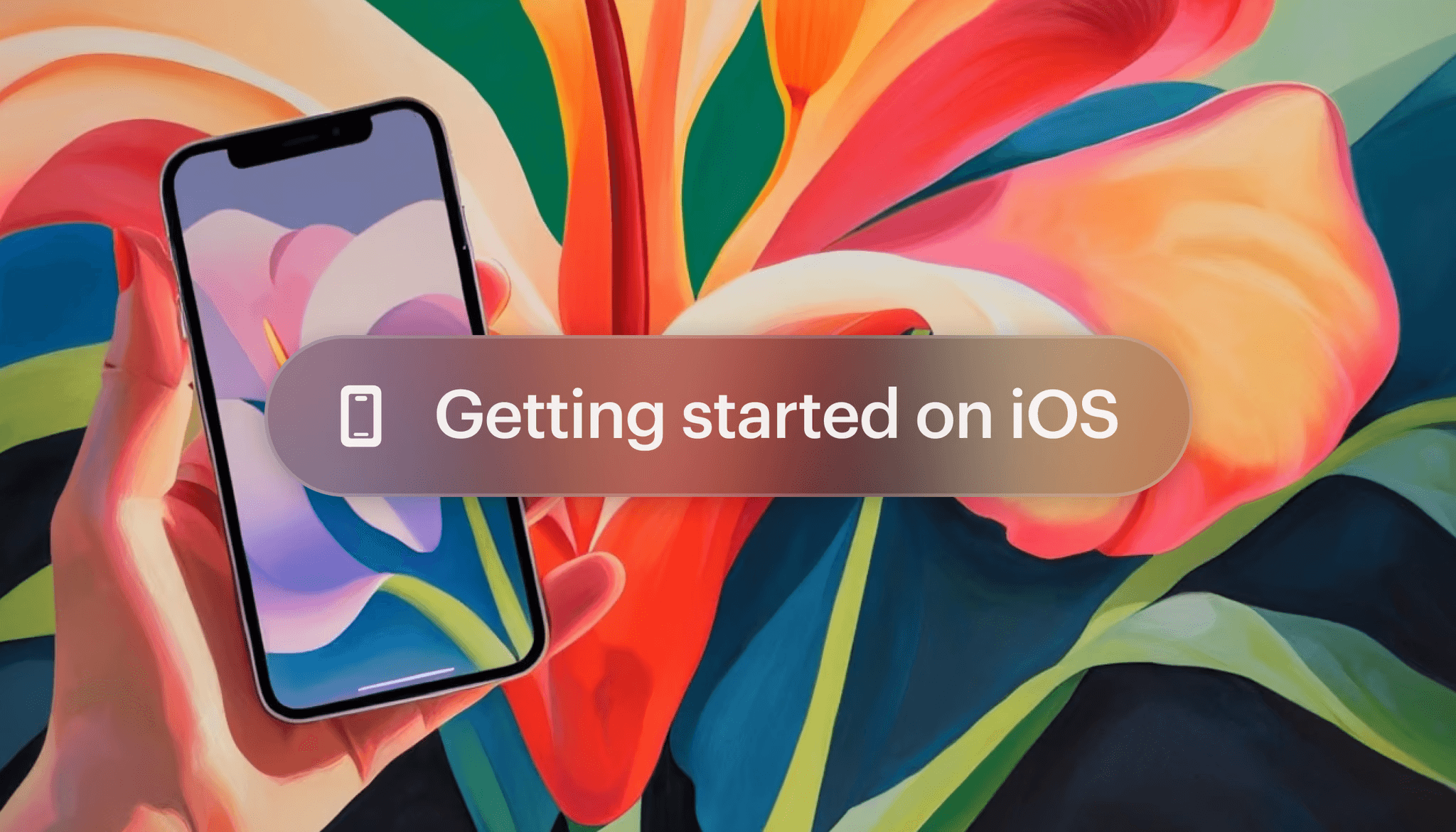
App on iOS
Dream Machine on iOS
Get started with the Dream Machine app on iOS and learn how to create, refine, and share stunning visuals effortlessly
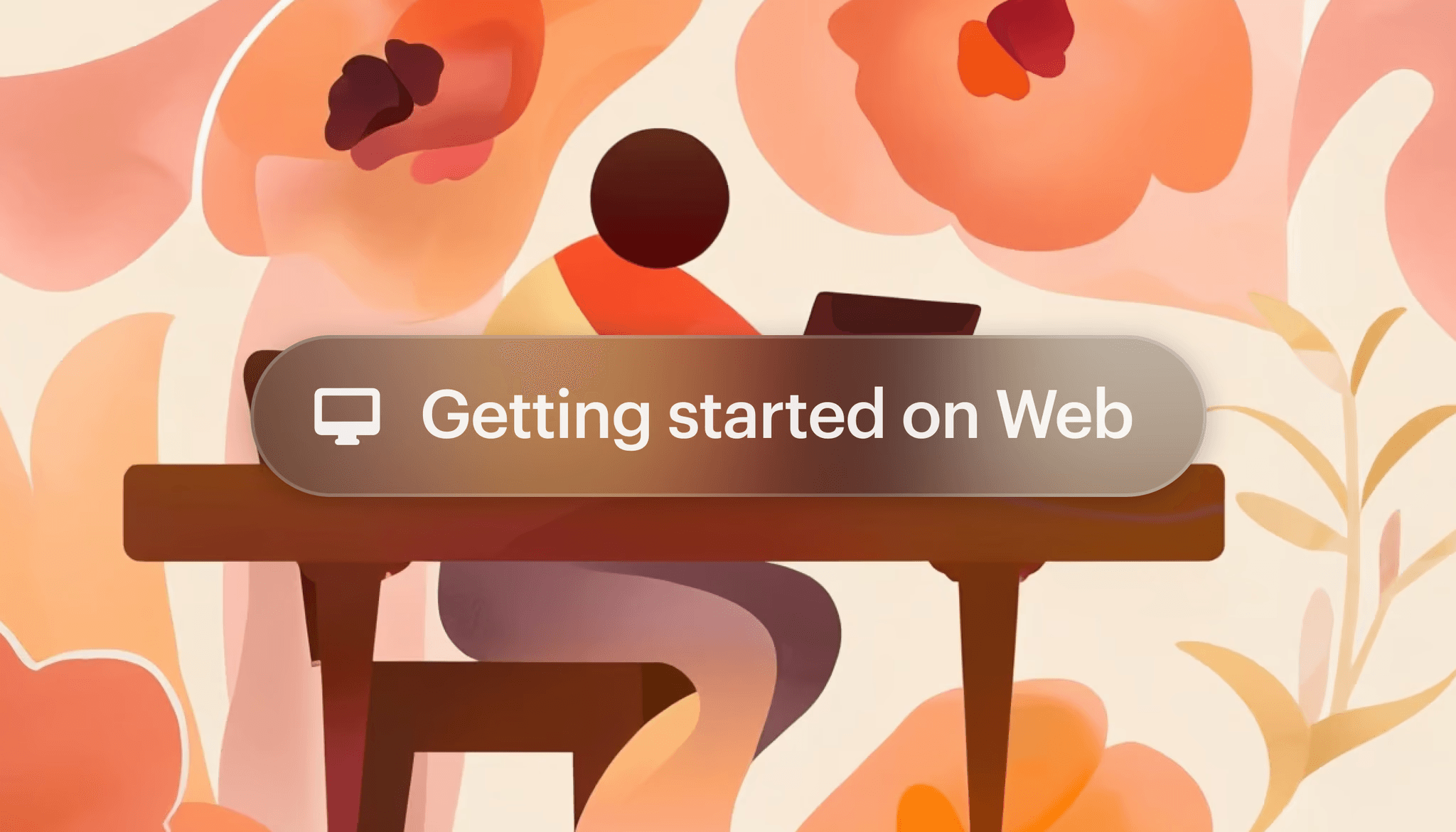
Setting up your account
Dream Machine on Web
Get started with creating animated visuals in Dream Machine by following these steps, from setting up your account to generating and sharing your first video.
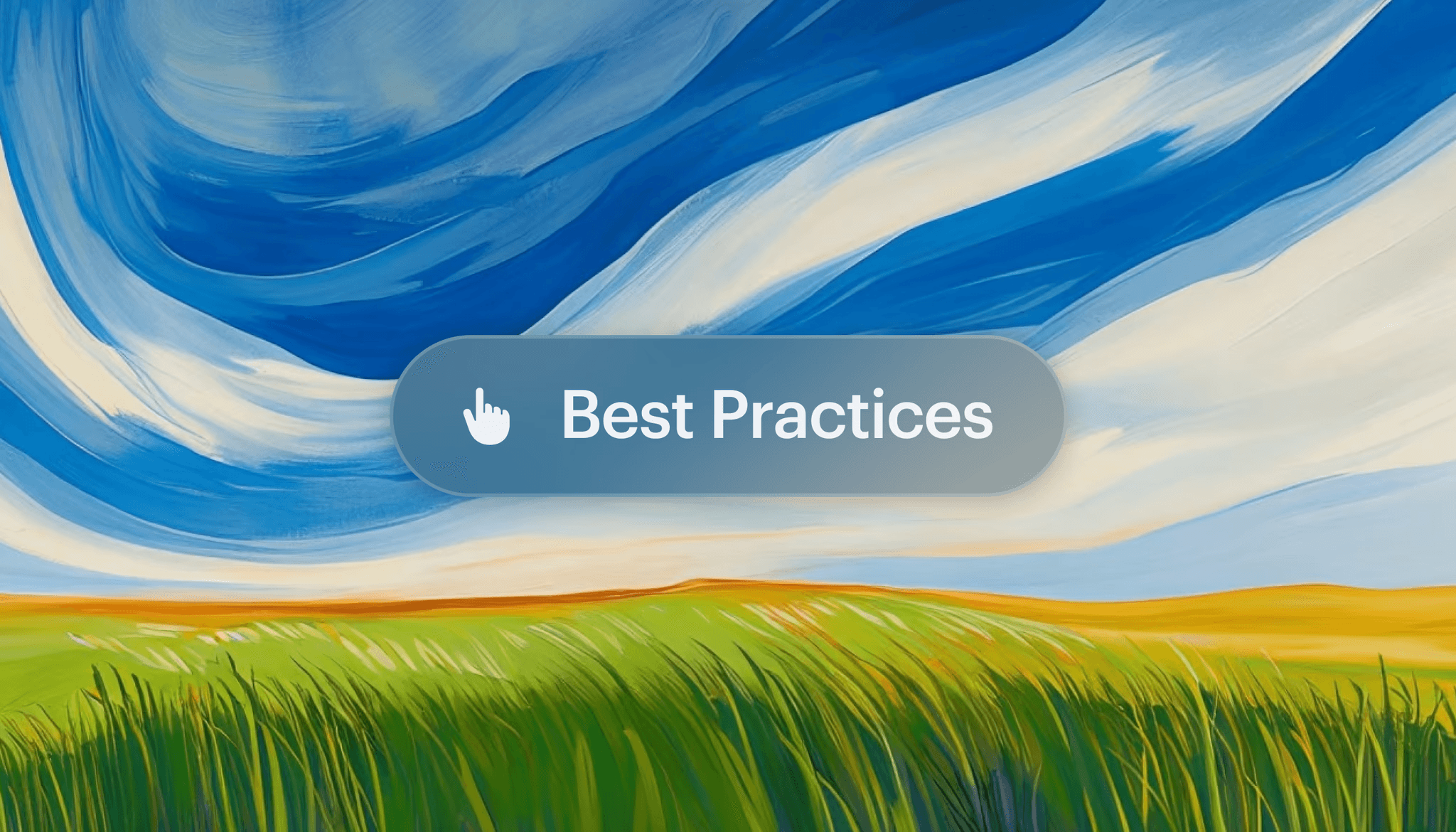
Best practices
Best practices with Dream Machine
Unlock the full potential of Dream Machine with these best practices to ensure your creative journey is smooth, efficient, and inspiring.
Curious about advanced controls? Dive into tutorials on keyframes, aspect ratios, visual references, and scene modification in our Learning Hub.